Forum Replies Created
-
AuthorPosts
-
in reply to: HTML entities in struts tags July 10, 2012 at 09:13#29058
I just needed escapeHtml=”false”, which is true by default.
in reply to: Troubleshooting July 10, 2012 at 11:13#26754Hi guys,
I’m new to PD4ML, and I’m having some issue converting html page which has some image on it to a pdf.
The problem I’m having is not all the images are getting converted, for example:
the following images are converted fine :
http://s3.amazonaws.com/data.tumblr.com/tumblr_l9sxt2kDS71qafm1vo1_1280.jpg
but the following are not :
case 1 :
http://www.tumblr.com/photo/1280/mojitosandblow/1347661703/1/tumblr_l9sxt2kDS71qafm1v
case 2 :
All the url are get from img src in the html, and they all appear in the html page which is used to convert to pdf.
for case 1,
it is a url which redirects to the actual image.
for case 2,
it is the actual image, but with some extra information in the url, i.e the bits after “?” (in bold)
I’m not sure what the problem is, hope some you will be able to help!
Just got some debug logging:
cache disabled. (re-)reading http://www.tumblr.com/photo/1280/mojitosandblow/1347661703/1/tumblr_l9sxt2kDS71qafm1v
resource http://www.tumblr.com/photo/1280/mojitosandblow/1347661703/1/tumblr_l9sxt2kDS71qafm1v not found.
image http://www.tumblr.com/photo/1280/mojitosandblow/1347661703/1/tumblr_l9sxt2kDS71qafm1v not found.
can not load image: http://www.tumblr.com/photo/1280/mojitosandblow/1347661703/1/tumblr_l9sxt2kDS71qafm1vcache disabled. (re-)reading http://s3.amazonaws.com/data.tumblr.com/tumblr_l9sxt2kDS71qafm1vo1_1280.jpg?AWSAccessKeyId=AKIAI6WLSGT7Y3ET7ADQ&Expires=1341938431&Signature=uX39Hooms%2FMHFZ8PwKNqCAdYLcA%3D
resource http://s3.amazonaws.com/data.tumblr.com/tumblr_l9sxt2kDS71qafm1vo1_1280.jpg?AWSAccessKeyId=AKIAI6WLSGT7Y3ET7ADQ&Expires=1341938431&Signature=uX39Hooms%2FMHFZ8PwKNqCAdYLcA%3D not found.
image http://s3.amazonaws.com/data.tumblr.com/tumblr_l9sxt2kDS71qafm1vo1_1280.jpg?AWSAccessKeyId=AKIAI6WLSGT7Y3ET7ADQ&Expires=1341938431&Signature=uX39Hooms%2FMHFZ8PwKNqCAdYLcA%3D not found.
can not load image: http://s3.amazonaws.com/data.tumblr.com/tumblr_l9sxt2kDS71qafm1vo1_1280.jpg?AWSAccessKeyId=AKIAI6WLSGT7Y3ET7ADQ&Expires=1341938431&Signature=uX39Hooms%2FMHFZ8PwKNqCAdYLcA%3DI’m not sure why PD4ML can not load those images, hope the log will help!
Many thanks,
Xinin reply to: Some image not loading when converting to PDF July 10, 2012 at 12:53#29060I tried the same html with pd4ml probe, and it works for all the images….now I’m totally confused, is it anything to do with the package I imported?
I imported
import org.zefer.pd4ml.PD4Constants
import org.zefer.pd4ml.PD4ML
import org.zefer.pd4ml.PD4PageMark
in my code, and it having the issue, not sure what else pd4ml probe imports….Thanks for you advice!!
Xin
in reply to: Some image not loading when converting to PDF July 10, 2012 at 16:48#29061I guess (but not 100% sure right now) %2F and %3D codes are auto-replaced with corresponding characters ‘/’ and ‘=’. Would the replacement break the image link?
And redirects are not supported by PD4ML.
Could you please publish an HTML snippet to simplify testing from our side. And please let us know PD4ML version you currently use.
in reply to: HTML entities in struts tags July 10, 2012 at 16:49#29059Glad you found a solution and thank you for sharing it!
in reply to: Some image not loading when converting to PDF July 10, 2012 at 17:18#29062Thanks for you reply,
Please see the html below, which is the one I used :
test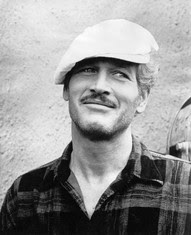
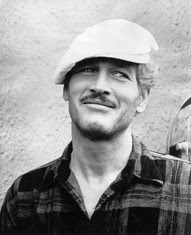





The pd4ml version I’m using is 3.80.
Thank you~
Xin
in reply to: Some image not loading when converting to PDF July 10, 2012 at 17:32#29063sry, the previous html has one image doesn’t exist, please use the one below for your internal testing:
<html><br /> <body><div class="printHead" style="height: 18pt; border-bottom: 1pt solid #CCC; padding-bottom: 5pt; margin-bottom: 5pt;"><span style="float: left; font-size: 20px; text-transform: uppercase; font-family: Helvetica, Tahoma, Arial, sans-serif;">test</span></div><br /> <div class="moodboard" style="position:relative"><br /> <br /> <br /> <img src="http://3.bp.blogspot.com/-2NUocmek-R8/TflZgp0ZTAI/AAAAAAAAAUQ/JYX9Ieb0cmA/s320/Paul%20Newman%20Pinterest.jpg" top="144" left="34" sizewidth="191" sizeheight="235" style="top:144.0px;left:34.0px;z-index:1;width:191.0px;height:235.0px;position:absolute;"/><br /> <br /> <img src="http://3.bp.blogspot.com/-2NUocmek-R8/TflZgp0ZTAI/AAAAAAAAAUQ/JYX9Ieb0cmA/s320/Paul Newman Pinterest.jpg" top="152" left="514" sizewidth="191" sizeheight="235" style="top:152.0px;left:514.0px;z-index:2;width:191.0px;height:235.0px;position:absolute;"/><br /> <br /> <img src="http://www.tumblr.com/photo/1280/mojitosandblow/1347661703/1/tumblr_l9sxt2kDS71qafm1v" top="132" left="272" sizewidth="178" sizeheight="270" style="top:132.0px;left:272.0px;z-index:3;width:178.0px;height:270.0px;position:absolute;"/><br /> <br /> <img src="http://25.media.tumblr.com/tumblr_l9sxt2kDS71qafm1vo1_500.jpg" top="554" left="48" sizewidth="134" sizeheight="202" style="top:554.0px;left:48.0px;z-index:3;width:134.0px;height:202.0px;position:absolute;"/><br /> <br /> <img src="http://25.media.tumblr.com/tumblr_m5nxz04CeE1rttjy8o1_500.jpg" top="552" left="268" sizewidth="176" sizeheight="174" style="top:552.0px;left:268.0px;z-index:3;width:176.0px;height:174.0px;position:absolute;"/><br /> <br /> <img src="http://s3.amazonaws.com/data.tumblr.com/tumblr_l9sxt2kDS71qafm1vo1_1280.jpg" top="154" left="768" sizewidth="160" sizeheight="244" style="top:154.0px;left:768.0px;z-index:3;width:160.0px;height:244.0px;position:absolute;"/><br /> <br /> <img src="http://s3.amazonaws.com/data.tumblr.com/tumblr_l9sxt2kDS71qafm1vo1_1280.jpg?AWSAccessKeyId=AKIAI6WLSGT7Y3ET7ADQ&Expires=1342001418&Signature=vP617e4HcVaKvCN07IKk53A7kcw%3D" top="524" left="780" sizewidth="144" sizeheight="218" style="top:524.0px;left:780.0px;z-index:3;width:144.0px;height:218.0px;position:absolute;"/><br /> <br /> <img src="http://2.bp.blogspot.com/-L7f1tx6NyvI/TkdiCmIh4dI/AAAAAAAAAxU/BlOxp8jws-Q/s400/pnewman%20via%20mojitosandblow.tumblr.png" top="534" left="494" sizewidth="156" sizeheight="196" style="top:534.0px;left:494.0px;z-index:3;width:156.0px;height:196.0px;position:absolute;"/><br /> <br /> <br /> <br /> </div><br /> </body></html>in reply to: General questions / FAQ July 10, 2012 at 23:15#26755I have a rich text box in my application and I generate pdf from rich text.
But in the generated PDF the font size is increased. Could you please help me to resolve the issue.
Please look at the attached image file for the text given in rich text and the output in pdf file.
Thanks in advance.
Regards,
Jayasri.in reply to: Some image not loading when converting to PDF July 11, 2012 at 08:12#29064@PD4ML wrote:
I guess (but not 100% sure right now) %2F and %3D codes are auto-replaced with corresponding characters ‘/’ and ‘=’. Would the replacement break the image link?
And redirects are not supported by PD4ML.
Could you please publish an HTML snippet to simplify testing from our side. And please let us know PD4ML version you currently use.
one thing I’m curious is that why the html I use works perfectly in PD4ML probe?
Thanks.
in reply to: Some image not loading when converting to PDF July 11, 2012 at 12:58#29065PD4ML Probe currently embeds v380fx5 – probably that is the reason. (I assume in PD4ML Probe you check generated PDF, not a web browser preview)
I’ve just tested your HTML with fx5 – images #3 and #8 are missing in the resulting PDF.
It seems image #3 URL returns a redirect, which is not supported.
If I open the HTML with a web browser – only image #8 is missing. However if I copy-paste image #8 URL to the address bar of the web browser – it shows it. I’ll let you know our analyze results.
in reply to: Some image not loading when converting to PDF July 11, 2012 at 14:51#29066@Guest wrote:
PD4ML Probe currently embeds v380fx5 – probably that is the reason. (I assume in PD4ML Probe you check generated PDF, not a web browser preview)
I’ve just tested your HTML with fx5 – images #3 and #8 are missing in the resulting PDF.
It seems image #3 URL returns a redirect, which is not supported.
If I open the HTML with a web browser – only image #8 is missing. However if I copy-paste image #8 URL to the address bar of the web browser – it shows it. I’ll let you know our analyze results.
Thanks for your reply,
did you get image 7 working with v380fx5 ? which is
<img src="http://s3.amazonaws.com/data.tumblr.com/tumblr_l9sxt2kDS71qafm1vo1_1280.jpg?AWSAccessKeyId=AKIAI6WLSGT7Y3ET7ADQ&Expires=1342001418&Signature=vP617e4HcVaKvCN07IKk53A7kcw%3D" top="524" left="780" sizewidth="144" sizeheight="218" style="top:524.0px;left:780.0px;z-index:3;width:144.0px;height:218.0px;position:absolute;"/>That image has arguments in the url after “?” mark. This is not working with the version of PD4ML we have here, but image 8 is working .
Thanks
in reply to: Some image not loading when converting to PDF July 11, 2012 at 15:11#29067@csueaq wrote:
@Guest wrote:
PD4ML Probe currently embeds v380fx5 – probably that is the reason. (I assume in PD4ML Probe you check generated PDF, not a web browser preview)
I’ve just tested your HTML with fx5 – images #3 and #8 are missing in the resulting PDF.
It seems image #3 URL returns a redirect, which is not supported.
If I open the HTML with a web browser – only image #8 is missing. However if I copy-paste image #8 URL to the address bar of the web browser – it shows it. I’ll let you know our analyze results.
Thanks for your reply,
did you get image 7 working with v380fx5 ? which is
<img src="http://s3.amazonaws.com/data.tumblr.com/tumblr_l9sxt2kDS71qafm1vo1_1280.jpg?AWSAccessKeyId=AKIAI6WLSGT7Y3ET7ADQ&Expires=1342001418&Signature=vP617e4HcVaKvCN07IKk53A7kcw%3D" top="524" left="780" sizewidth="144" sizeheight="218" style="top:524.0px;left:780.0px;z-index:3;width:144.0px;height:218.0px;position:absolute;"/>That image has arguments in the url after “?” mark. This is not working with the version of PD4ML we have here, but image 8 is working .
Thanks
I was assuming that image 8 you mentioned is the one with a guy sitting on a motorbike. Also, I noticed that if I open the html in IE, 1 image is missing ( the one with arguments), but all image appears in firefox, hope that explains sth……
in reply to: Simple text wrapping July 16, 2012 at 20:51#28861I am having this exact same problem. I can’t tell from the above code, but my situation often involves non-breaking white-space characters (u00A0), which PD4ML apparently refused to break on/before/after.
I was able to force PD4ML to not prefer breaking words at the comma over breaking words on white-space by replacing the comma character (u002C) with the ‘single low-9 quotation mark’ (u201A), which looks the same as a comma. Unfortunately, while PD4ML no longer breaks words up at the comma-like character, it’s now impossible to use CTRL-F to find numbers that you’d expect to have commas in them, and copy-pasting isn’t great either.
in reply to: Simple text wrapping July 18, 2012 at 11:38#28862Just released maintenance version v380fx6 addresses the issue. Please give it a try.
in reply to: unix : fonts deployment ? July 19, 2012 at 22:07#28405I have same issue.
Did you resolve this issue?
If yes then please help me to figure it out.Then very appreciate.
-
AuthorPosts


