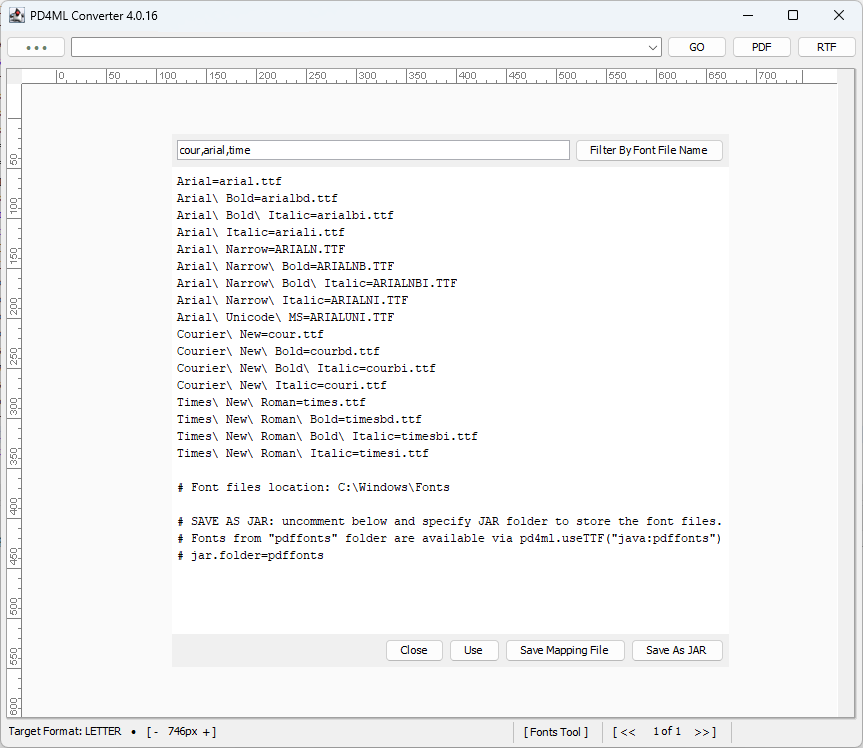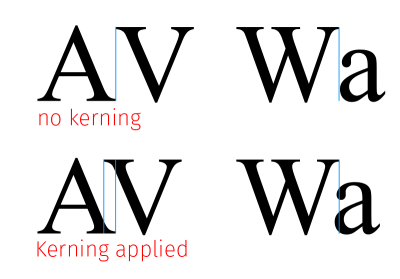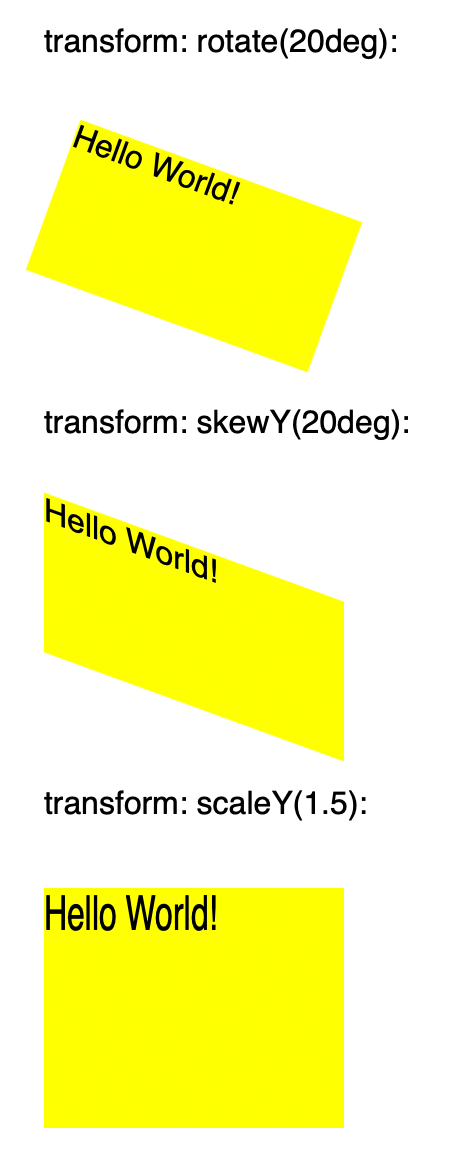We would like to inform you that we have changed the prices of some of our products. This decision has been a long time coming and has been made due to the need to adapt to changing market conditions and to the increase in development costs in the EU.
We understand that this may come as an unexpected to some who are currently evaluating or planning to renew their license service. Please contact us within the next month to inquire about possible discounts.
We appreciate your support and strive to maintain the quality of our products and services.
See the price chart: https://pd4ml.com/products/